Expert Site Hierarchy
Overview
Expert's site structure is very important and needs to remain consistent. For that reason, it uses what we call Guided Content Framework to help guide users in creating content in a consistent manner. This is done through enforcing rules around what type of page a user can create depending on where that page will exist in the site's hierarchy, and only offering options that adhere to these rules.
Page Types
Expert's site structure contains three basic types of pages - Category, Guide and Article. Each page type serves a specific role in the site's hierarchy.
Since we're dealing with knowledge, a library is a good analogy for an Expert site. A library uses various physical means to organize content, which makes it easy to systematically find the exact piece of information that you're looking for. All the knowledge in a library is ultimately on pages. These pages are in books. The books are on bookcases, and the bookcases are inside of the library building.
The Expert site is like the library building. Category Pages are like the bookcases - they broadly categorize content on different topics. Guide Pages are like the books - they organize content on specific topics. Finally, the Article Pages are like the pages inside the books, and ultimately contain a bulk of the content on the site.
An Example Structure

Hierarchy Rules
Category Pages
Category Pages are used to build out a bulk of the site's structure for both breadth and depth. There is no limit to how many Categories may be placed on the same level of the hierarchy. For example, if a client wants to put 100 Categories on their Expert home page, they're certainly able to do that.
Category may be placed below another Category Page in the hierarchy, allowing clients to build their hierarchy as deep as necessary to accommodate their content. If the client wanted to place a Category under a Category under a Category under a Category, they're certainly able to do that as well.
Category Pages may be placed on the Home Page or under another Category.
Category Pages may not be placed under a Guide Page or Article Page on the hierarchy.
Guide Pages
Guide Pages are used to organize the Article Pages. For that reason, they are typically placed inside of a Category.
Guide Pages may be placed either on the Home Page or under a Category Page.
Guide Pages may not be placed under another Guide Page or under an Article Page on the hierarchy.
Article Pages
NOTE: While there are three types of Article Pages, it's very infrequent that we would need to go into this detail in a typical demo session. It's kind of complicated, and quite frankly a little confusing. We cover this in great detail during training, so it's best to gloss over this portion.
Article Pages contain a bulk of the content within an Expert site.
Article Pages must be placed under a Guide Page in the hierarchy.
Article Pages may not be placed under a Category Page or under another Article Page.*
* This is not true of the Topic type of Article Page, but trying to cover this in a demo session is... very messy. Leave this for the training sessions.
Article pages may not be placed directly on the home page because this would be a little like walking into a library and finding all the pages of all the books in a pile on the floor. While the content is definitely there, you're more than likely going to spend a lot of time sorting through the pile to find the exact page you're looking for.
Guided Content Frameworks
Guided content frameworks are how Expert helps users maintain a consistent site structure while building out a site's hierarchy. Depending on where a user is creating a new page, Expert will automatically present a different set of options so that users are guided to create pages that are the right type for that place in the hierarchy.
Starting with the home page, a user who selects NEW from the toolbar will get a popup window.

This popup window contains two options: Category or Guide. Either may be placed on the home page. Users are not presented with the option of creating an Article Page, as those types of pages must go within a Guide Page. Since creating an Article Page at this location would break the hierarchy rules, it's simply not presented as an option.
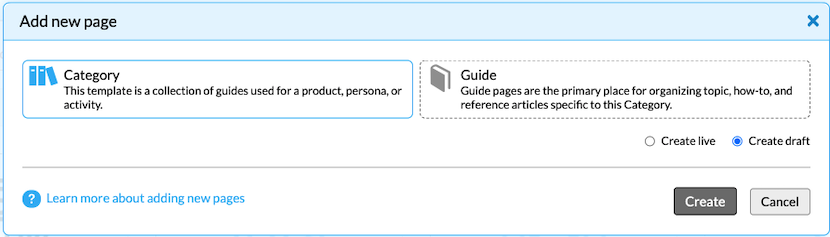
From a Category Page, a user is presented with the same two options as they are on the Home Page. Category Pages may be placed under another Category Page and Guides Pages can be created under a Category Page. Articles are not allowed to be placed directly under a Category Page, so again, it's not presented as an option.
From a Guide Page, the popup contains different options. Category Pages are not allowed to be placed under a Guide Page, and a Guide Page cannot be placed under another Guide Page, so the two options we've seen before are no longer allowed. Instead, the user is given the option of choosing from the different types of Article Pages:
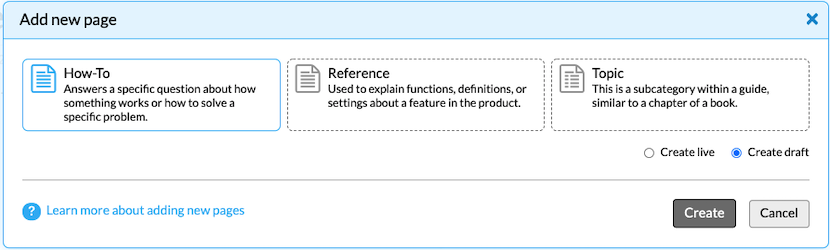
Once a user has created an Article Page, the toolbar changes slightly. Since Articles cannot be placed under another Article, the NEW button no longer appears:


