Integrations
Overview
Expert is capable of integrating with a wide variety of web-based platforms and systems. As a general rule of thumb, if the client is able to add a bit of code to the system they want to integrate with Expert, the integration is most likely possible. Of course, it's always best to do a technical deep dive to establish the exact intent, needs and compatibility of the desired integration.
Expert has several pre-built, low-code/no-code integrations that cover most common integrations. Expert has a long history of successfully integrating with CRM and ticketing systems such as Sales Force, Zendesk, and SAP.
Site Permissions and SSO (Single Sign On)
Expert can be configured as a standalone system with built-in authentication with a local identity provider, or configured for Single Sign-On (SSO) with customers' identity providers (IdP) using OpenID Connect or Security Assertion Markup Language (SAML SSO).
If configured for SSO, permissions will follow users for any integration - meaning users will see exactly the same information they would see on the Expert Site regardless of how they are accessing the content. This ensures that users will not be able to access information they do not have permission to see, but users who do have permission will find all the information they do have access to.
Read more about Authentication and SSO in the success center.
Touchpoints
Touchpoints are simple, plug-and-play integrations that provide a variety of intuitive ways to reveal help content on virtually any web property. Touchpoints can be configured in the Expert System from the Dashboard under Integrations.
Read more about Touchpoints in the success center.
Contextual Help Button Touchpoint
The Contextual Help Button Touchpoint is an easily embedded integration that provides a contextual help button in your web properties and applications. Users can use this Touchpoint to access your authoritative Expert product documentation or help content anywhere, anytime. This touchpoint allows users to click a button to get an interactive popup window with content designated by the client.
Read more about the Contextual Help Button Touchpoint in the success center.
Contextual Help Touchpoint
Embed contextual help links in any web property or application that connects to your Expert content.
Contextual Help links can add helpful information to your e-commerce site or anywhere that a user is trying to accomplish a task. The contextual help link can look like an ordinary link or be styled as a question mark or information symbol.
This touchpoint is only slightly different that the Contextual Help Button Touchpoint - the Contextual Help Touchpoint is presented as a link (or, an icon/image) rather than as a button. Beyond that, they are identical.
An example of this touchpoing in use can be found on the San Diego Home Society website. By clicking in the "Dog Licensing Frequently Asked Questions" link, a user is redirected to and article on SDHS's Expert site.

Read more about the Contextual Help Touchpoint in the success center.
Embedded Contextual Help Touchpoint
The Embedded Contextual Touchpoint allows Clients to embed content directly on a third-party website or application without a popup necessary to view the content.
An example of this touchpoint can be found on ETC's website. This touchpoint displays product-specific support content directly from ETCs Expert Site. Users are able to access this information, read articles, or browse other sections without leaving the product page on ETC's site.

Read more about the Embedded Contextual Help Touchpoint in the success center.
Search-In-Place Touchpoint
The Search-In-Place Touchpoint allows clients to embed a search function for their Expert content in any web page or application and display the results in place.
The Search-In-Place Touchpoint is an easily embeddable integration that users can use to search the clients Expert knowledge from any of the web properties or web applications.
An example of a Search-In-Place touchpoint can be found on the MindTouch ticket submission page. This Touchpoint keys a search off of the Subject field, and displays results from the Expert knowledge site in the column to the right. This touchpoint is being used for ticket deflection by presenting a user knowledge articles that my help resolve their issue just before they submit a ticket.
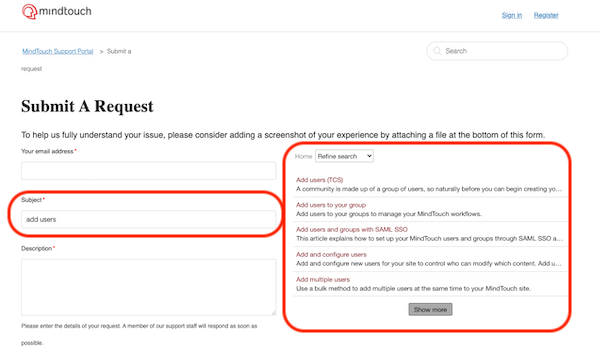
Read more about the Search-In-Place Touchpoint in the success center.
Search Touchpoint
The Search Touchpoint allows clients to embed a search function for their Expert content in any web page or application and open the results in the Client's Expert site. It's basically like embedding the search field from the Expert toolbar into any web page or application of the client's choosing.
Read more about the Search Touchpoint in the success center.
Customer Insights Touchpoint
The Customer Insights Touchpoint is an embedded integration that allows the client's service agents to gain insight into customer search and viewing behaviors on the client;s Expert site.
Read more about the Customer Insights Touchpoint in the success center.
Sign-In Touchpoint
The Sign-In Touchpoint allows users to authenticate from any of your web properties or applications in order to navigate permissioned content from the client's Expert site.
Read more about the Sign-In Touchpoint in the success center.
CRM or Ticketing Systems
Expert can be configured to surface content from the client's Expert system and user behavior data into any CRM or ticketing system.
These Integrations are essentially a bundle of touchpoints packaged together to help service agents access Expert content from within their ticketing system, eliminating the need to toggle between screens to access help content and the ticket they're working on.
Typically, a CRM or Ticketing System integration will include the Embedded Contextual Help, Search-In-Place, and Customer Insights Touchpoints.
Read more about the CRM and Support Ticketing Integrations in the success center.
Further Reading:
Integrations Through the API
The Expert API can integrate with applications and systems without a web presentation, such as voice assistants and IoT devices. In addition, integrations with publishing automation systems, user management, and translation management systems can be desirable when Expert becomes a critical piece of your organization's business.
These types of integrations typically require more complexity and application programming skills. While the Expert API can be easily used to quickly fetch or update content on the fly, it's value is realized when integrations unlock the ability to extend Expert functionality into key parts of an organization.
Read more about API Integrations in the success center.

